Background
Curipod is an online platform that helps teachers create and deliver interactive lessons using AI. It aims to spark student curiosity and excitement for learning. Curipod emerged as a response to the increasing demand for innovative educational tools that could engage learners more effectively. It was designed as an interactive presentation platform specifically tailored for educators to create dynamic lessons. Curipod was founded by a group of computer enthusiasts and educators who realized that traditional presentation software was not up to par for creating engaging learning environments. They identified a chance to improve teaching and learning by combining multimedia components, interaction, and teamwork tools into a single platform.
Extensive research into educational technology trends and pedagogical approaches preceded the development of Curipod. To comprehend the needs and difficulties faced by educators in a variety of learning situations, the team worked with educators, instructional designers, and educational psychologists. Curipod’s core values are accessibility, simplicity, and engagement. The platform provides easy-to-use tools for making interactive presentations together with a user-friendly interface. Educators can seamlessly integrate various multimedia components such as videos, images, quizzes, simulations, and interactive exercises to cater to different learning styles and preferences.
Who can use this tool
Curipod is build for K-12 Teachers, students, IT administrators and schools. However, below are the target users who can be beneficial using the tool:
- K-12 Teachers: Core user base seeking to save planning time while increasing engagement. Useful for all subjects/grades.
- Students: Indirect users who benefit from more interactive, multimedia lessons.
- IT Admins: Manage Curipod integration, data security, and privacy compliance.
School Leaders: Oversee Curipod adoption, training, and results. Can track engagement analytics.
How useful the tool
Curipod uses artificial intelligence to quickly create thorough lesson plans that are suited to any subject. Teachers enter their preferred subject or learning goal, and the AI instantly generates a comprehensive lesson plan with suggested exercises, discussion topics, and supplementary materials. Instructors can easily adapt the content created by AI to meet the needs of their classrooms and their own teaching preferences. Below are the key features which includes:
- Customizable lesson templates.
- Drag and drop interactive activities.
- Multimedia content suggestions (videos and images)
- Tools to add own content
To know more on how useful the tool is – please watch the video below:
Curipod – https://www.youtube.com/watch?v=7-2JA_lCUBE
Features

1) Create Lesson Presentation
Curipod simplifies the process of creating lesson plans by allowing users to generate a full presentation deck with just a few clicks. Users simply select the desired topic, title, or category they wish to cover, along with the appropriate grade level. Once selected, Curipod’s AI technology swiftly generates a comprehensive presentation deck tailored to the specified topic and grade. This streamlined process eliminates the need for extensive manual planning and content creation, enabling educators to focus more on delivering engaging and effective lessons.
2) Additional Interactivities
Curipod allows teachers to easily incorporate different interactive activities between slides, which increases student engagement. These tasks include, among other things, word clouds, polls, sketching exercises, and open-ended inquiries. Through the integration of interactive features, educators can promote student engagement, develop critical thinking abilities, and assess learning in real-time. With the help of this tool, teachers may design engaging and dynamic learning environments that accommodate a wide range of learning preferences and styles, which will improve student engagement and comprehension.
3) Multimedia Content Add Ons
In addition to interactive activities, Curipod enables users to enhance the creativity and visual appeal of their slides by seamlessly incorporating images, videos, and GIFs. This feature allows educators to leverage multimedia content to illustrate key concepts, provide real-world examples, and engage students on multiple sensory levels. By integrating these dynamic visual elements, Curipod empowers educators to create captivating and immersive learning experiences that effectively convey information and stimulate student interest and comprehension.
4) Translation Tool
A translation tool provided by Curipod makes it easy to translate individual slides or full presentations into several languages as needed. With the use of this tool, teachers may accommodate a wide range of student groups with different linguistic preferences and backgrounds. Curipod encourages inclusion and accessibility by enabling content translation, guaranteeing that all students, regardless of language skill, may fully engage with the course materials. With the help of this tool, teachers may provide more effective and individualized instruction, which will eventually improve every student’s learning experience.
5) Customizable Templates
Curipod offers a collection of customizable templates that are readily available for use. Users can simply select a template based on the topic they wish to cover or insert their desired topic into a template. These templates serve as pre-designed frameworks that include layout designs, formatting styles, and placeholder content, making it easy for educators to quickly create professional-looking presentations without starting from scratch. By providing customizable templates, Curipod streamlines the content creation process, saves time, and ensures consistency in presentation design. Users can further personalize these templates by adding their own content, images, and interactive elements to tailor the presentation to their specific needs and preferences.
Ways to Use it
Curipod’s accessibility and ease of use make it a standout tool for educators. With just an email address, users can sign up and immediately access its features. Its browser-based functionality ensures compatibility with a wide range of devices, even older ones, if they have an internet connection. This flexibility makes it convenient for teachers who may have varying technology resources in their classrooms.
The platform’s integration of AI simplifies the lesson creation process. Users can choose from a library of templates shared by the community or start from scratch. Alternatively, they can leverage the AI’s capabilities by inputting the subject, grade level, and any relevant details before hitting the “Do magic” button to get started.
An individual can share with a simple code that allows anyone to gain access and complete a poll, for example using their device.
Plans
Curipod offers free and paid plans for teachers and schools. However, it also offers few plans with charges with additional premium feature usages.
Free : Core creation tools and content library. Limited storage space.
Individual Premium : $7.50 per month. More content, custom domains and premium integrations.
School Site/District Level: Custom quotes based on needs and number of teachers. Full administration dashboard and LMS integration support.
Contact Details
Curipod was founded in 2019, the CEO and Co-founder is Jens Aarre Seip.
Website : https://curipod.com/
Social Media :
facebook.com/curipod
Email: jens@curipod.com
Tool relevancy for educationist and teachers
With its extensive feature set aimed at improving student engagement, streamlining class planning, and enabling individualized learning experiences, Curipod is a highly relevant tool for educators. Curipod is very important for teachers for the following reasons:
- Interactive Learning: By incorporating different interactive components like polls, quizzes, and activities in between slides, the platform enables educators to promote deeper student engagement and active participation.
- Analytics and insights: Teachers may monitor student engagement and success with the use of the platform’s analytics features, which facilitate data-driven decision-making about instruction and ongoing development.
- Multimedia Integration: Teachers may quickly add GIFs, movies, and photographs to their presentations to make visually stimulating and dynamic teaching materials.
All things considered, Curipod tackles a lot of the difficulties instructors encounter while planning and executing lessons, which makes it a very useful and pertinent tool for instructors looking to design and implement interesting and productive learning experiences for students.
Competitors
LessonPlan.ai – https://www.lessonplans.ai/
Easy-Peasy AI – https://easy-peasy.ai/
Socratic Garden AI – https://socratic.garden/
Conclusion
To summarize, Curipod is an innovative and versatile platform that is changing the way educators produce and deliver lessons. Curipod facilitates individualized learning experiences, increases student engagement, and improves the lesson planning process with its AI-powered features, configurable templates, and interactive capabilities. Curipod provides educators with an extensive set of tools and features, such as analytics insights, multimedia integration, and translation capabilities, enabling them to design engaging and effective lessons that accommodate a variety of learning preferences and styles. All things considered, Curipod is an invaluable tool for teachers looking to improve their methods and pique students’ interest in what they are studying.