Classroomscreen.com is an online tool designed to enhance the teaching and learning experience in classrooms. This tool aims to streamline classroom activities, improve communication, and support student engagement, making it a valuable resource for educators seeking to optimize their teaching environment.
Background
An inventive web application called ClassroomScreen was created to improve teacher involvement and classroom management. ClassroomScreen is a centralized platform that was created by Dutch teacher Laurens Koppers to help teachers with a range of practical tools to enhance their lesson plans. Koppers wanted to improve the entire learning environment and expedite frequent classroom duties, which gave rise to the idea for ClassroomScreen.
ClassroomScreen’s ease of use and ability to enhance teaching methods have made it a popular choice among instructors throughout the globe. It acts as a helpful digital assistant for educators, enabling them to better engage pupils and handle classroom dynamics. ClassroomScreen’s user-friendly design and wide array of capabilities make it an indispensable resource for educators looking for creative ways to enhance their teaching experiences.
Who should use this tool?
For teachers working with different grade levels and educational contexts, ClassroomScreen is a great tool. The capabilities of ClassroomScreen are very beneficial to teachers working in traditional classrooms, whether they are in elementary, middle, or high school settings. With features like timers, random name pickers, and noise level meters, the program makes classroom management easier for them. This is very helpful for keeping students focused during class, setting up group projects, and creating a supportive learning environment.
ClassroomScreen is useful for virtual classes and online educators in addition to regular classrooms. The capability of the program may be utilized by educators who are conducting remote or hybrid learning to sustain student engagement and organization in online classes. Timers, visual signals, and interactive components may all be shown to improve the online learning environment and keep students engaged. As a result, ClassroomScreen serves a wide range of educators, from those who manage digital classrooms to those who teach in person, all of whom are looking to improve their teaching methods and classroom management skills.
How this tool is useful?
ClassroomScreen is an adaptable and simple-to-use solution that provides instructors with a number of useful advantages. Its capacity to combine many classroom management solutions into a solitary, user-friendly interface is a major benefit. Teachers may pace activities and transitions more effectively by using tools like a customized timer. This timer feature is quite helpful for ensuring that students stay on task and make effective use of class time. Furthermore, ClassroomScreen’s random name picker helps teachers create a more inclusive learning environment by encouraging fair involvement in class debates and work assignments.
The noise level meter on ClassroomScreen, which gives a visual depiction of classroom noise, is another useful feature. This function provides pupils with a clear indication of when to reduce their voices, which helps teachers maintain an acceptable noise level conducive to learning. This technique is very useful for controlling classroom dynamics and teaching students to turn down their loudness when working in groups. All things considered, ClassroomScreen improves classroom management by providing instructors in both conventional and online settings with user-friendly tools that encourage participation, organization, and a happy learning environment.
Feature
- ClassroomScreen provides a customizable timer that allows teachers to set countdowns for different classroom activities. This feature helps teachers manage lesson pacing, transitions between activities, and overall time management during the class.
- The random name picker tool enables teachers to select students randomly for answering questions, participating in discussions, or assigning tasks. This promotes fairness and encourages all students to actively engage in classroom activities.
- The noise level meter visually represents the noise level in the classroom, helping students understand and control their volume during group work or collaborative activities. Teachers can use this feature to maintain an appropriate noise level conducive to learning.
- ClassroomScreen allows teachers to display a QR code on the screen, making it convenient for students to access online resources, websites, or additional materials related to the lesson.
- Teachers can display various work symbols (such as individual work, group work, or silent work) on the screen to indicate the type of activity students should be engaging in. This visual cue helps students understand expectations and transitions smoothly between different tasks.
- ClassroomScreen includes a drawing tool that allows teachers to annotate and highlight content on the screen during presentations or lessons. This interactive feature can enhance engagement and facilitate clearer communication of key concepts.
- Teachers can choose from different background options, including customizable backgrounds, to personalize the appearance of the screen based on their preferences or classroom theme.
Pricing Plans
| Basic (Recommended for getting started) | Pro (Recommended for teachers) |
| Free includes:
· All 25 widgets · Annotation bar · Remote poll voting · Save three lists of names · Save your own widget bar layout · Access to our template library |
All Free features, and:
· Save your screens · Organize your screens in workspaces · Upload custom backgrounds · Save up to 100 lists of names · Custom widget themes · Undo deletes for the last 30 days · Access to all Pro backgrounds · Create custom background carousels |
| $0 | $29.90 |
Contact Information
Tik Tok: https://www.tiktok.com/@wix
TikTok: https://www.tiktok.com/@classroomscreen_hq
X: https://twitter.com/Classroomscreen
LinkedIn: https://www.linkedin.com/company/classroomscreen/
YouTube: https://www.youtube.com/channel/UCRq4jKxVRAPLlKi4mBeK4Jw
Facebook: https://www.facebook.com/Classroomscreen
Instagram: https://www.instagram.com/classroomscreen/
How this tool is relevant for educationist and teachers
Teachers and education experts may benefit greatly from ClassroomScreen as it offers a set of tools that are particularly made to improve student engagement and classroom management. Educationists might use ClassroomScreen to maximize classroom dynamics, as they are frequently focused on creating successful teaching tactics and enhancing learning results. Education professionals may build an organized and engaging learning environment that encourages student engagement and attentiveness with the help of the tool’s features, which include timers, random name pickers, and noise level meters.
ClassroomScreen provides educators with workable answers to typical classroom problems. By guaranteeing that tasks are finished within allotted time limits, the timer tool assists teachers in controlling course pace and transitions. This helps kids stay focused and on task by fostering a sense of structure. In order to promote inclusion and encourage all students to participate in class discussions, teachers can fairly select students for participation or assignments with the use of the random name picker, which is a useful tool for equitable student involvement.
Additionally, ClassroomScreen helps instructors maintain the best possible environment in the classroom for learning. The noise level meter is a useful tool for teachers to monitor and control noise levels in real time. It gives pupils a visual cue to adjust their volume during group projects or collaborative work. Teachers may improve overall student engagement and accomplishment by using these techniques to effectively manage classroom dynamics, encourage active involvement, and create a good and productive learning environment. All things considered, ClassroomScreen is a useful and essential tool for educators and instructors who want to enhance their methods and provide their pupils a better education overall.
Competitors
Nearpod: https://nearpod.com/
Edpuzzle: https://edpuzzle.com/
Padlet: https://padlet.com/
Conclusion
To sum up, ClassroomScreen is an effective and useful technology that greatly improves teacher involvement and classroom management. Through the integration of crucial classroom management functionalities into a unified, intuitive platform, ClassroomScreen enables educators to maximize their pedagogical approaches and provide a more dynamic and organized learning environment. The tool’s adjustable timer, random name selector, and noise level meter provide useful answers to typical classroom problems including efficient time management, encouraging fair student involvement, and keeping a noise level that is suitable for learning.